After setup and installation, every video camera security system will require ongoing maintenance to ensure that it continues to operate optimally. This demands a maintenance strategy that is typically executed by either the system provider or internal personnel. How easy it is to maintain a security camera is a key consideration when purchasing one. As a rule, the less hassle involved with maintenance the better.
The Importance of Regular CCTV Maintenance
Regular maintenance of your CCTV system is more than a luxury—it’s a necessity. A well-maintained system can serve you for many years, providing reliable surveillance and peace of mind. Conversely, neglecting regular checks and maintenance can lead to faults, gaps in coverage, and decreased system longevity. Here are seven compelling reasons why regular CCTV maintenance is crucial:
- Ensure Continuous Operation: Regular maintenance prevents sudden system failures, ensuring your CCTV system is always operational and recording.
- Optimize Image Quality: Dirt and dust on camera lenses can significantly degrade image quality. Regular cleaning helps maintain the clarity of the footage.
- Prevent Data Loss: Regular system checks can help identify and rectify potential data storage issues, preventing the loss of valuable surveillance footage.
- Extend System Life: Routine maintenance can prolong the life of your CCTV system, saving you the cost of frequent replacements.
- Maximize Coverage: Regular checks can help identify and correct camera misalignments, ensuring optimal coverage.
- Identify Software Upgrades: Regular system assessments can help identify necessary software upgrades, ensuring your system benefits from the latest features and security updates.
- Ensure Compliance: If you’re using CCTV for business, regular maintenance ensures that your system remains compliant with local regulations, safeguarding you from potential fines or litigation.
Tips to Maintain Your CCTV Security System

The best way to maintain your security camera is to create a CCTV maintenance checklist. This will help you keep track of all the tasks that need to be completed and ensure that nothing is overlooked.
Here’s a list of ten CCTV maintenance tips that you can include in your checklist to help you maintain your security camera:
Regularly Clean Camera Lenses
Check your indoor and outdoor cameras regularly to ensure the lenses are clean. Dust, dirt, and fingerprints can all interfere with the quality of your video footage.
Use a soft, dry cloth to wipe them down to clean your camera lenses. If there are any stubborn stains, you can use a mild cleaning solution (like soap and water) to remove them. Just be sure to avoid using harsh chemicals, which can damage your camera lens.
Inspect Cables and Connections
Next, please take a look at all of the cables and connections to make sure that they are secure. Loose cables can cause video quality issues, so it’s essential to check them on a regular basis and tighten any loose connections.
Test Your System Regularly
Testing your CCTV system regularly is essential to ensure it works properly. This includes testing the cameras, DVR, and monitor to ensure they function correctly. You should also test your system’s recording capabilities to ensure that it is recording high-quality video footage.
Backup Your Video Footage
Regularly back up your video footage to avoid losing important data. This is especially important if you are using a cloud-based storage system. In addition, backing up your footage will help you avoid any potential issues if your system fails or your footage is accidentally deleted.
Keep Your Software Up-To-Date
One of the most essential CCTV maintenance tips is to keep your security camera software up-to-date. Security camera manufacturers regularly release updates for their products, often including new features and bug fixes. By keeping your software up-to-date, you can ensure your system is always running at its best.
Monitor Your System Remotely
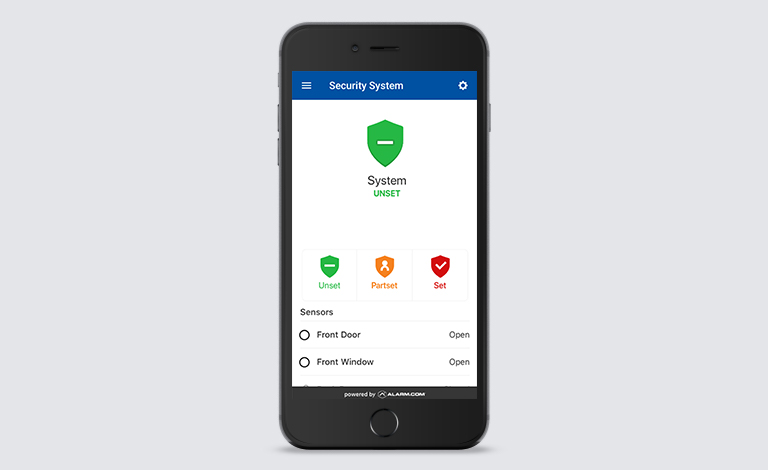
If you have a remote monitoring system in place, regularly check in on it to ensure that everything is working properly. This includes checking the DVR, cameras, and monitor to ensure they are online and functioning correctly.
Check the Power Supplies
Another important CCTV maintenance task is regularly checking the power supplies for your security cameras. This includes checking the batteries (if your system uses them) and ensuring the cameras are connected to a reliable power source. If you notice any issues with the power supply, be sure to contact a professional for help.
Check the Lighting Conditions
When checking your security cameras, consider the lighting conditions around them. So, if you notice that the camera is not getting enough light, you may need to adjust the camera’s position or add additional lighting. Poor lighting can cause video quality issues, so it’s essential to make sure that your cameras are properly lit.
Check the Hard Drives Periodically
Don’t forget to check the hard drives for your security cameras regularly. This includes checking for errors or issues and ensuring they have enough free space. If you notice any problems with the hard drive, contact a professional for help.
Automated Tamper Detection
With the automated tamper detection response, some security systems are able to instantly initiate a backup protocol, and even send users a notification, when they detect an offline security camera. This may not prevent physical damage to the device itself, but if backup footage can be transmitted to cloud storage, you won’t lose any video recordings —and you may even capture video evidence of the culprit in the act.
Hire a Professional
If you don’t feel comfortable maintaining your CCTV system yourself, you can always hire a professional to do it for you. Security camera maintenance is a critical part of owning a security camera system, and ensuring it is done properly is essential. Hiring a professional to do it for you can help ensure that your system is always running smoothly.
Proactive notifications for camera downtime
Camera downtime is a constant concern for any video security system and is something you want to avoid at all costs. Some outages will likely happen, however, and the goal of maintenance is to minimize the duration and impact of these occurrences. Proactive notifications instantly alert users any time a camera goes offline. The alerts can be sent via SMS text, app notifications, email, or other means. This can allow you to quickly assess, diagnose, and fix the problem to make sure every video camera is working as intended.

